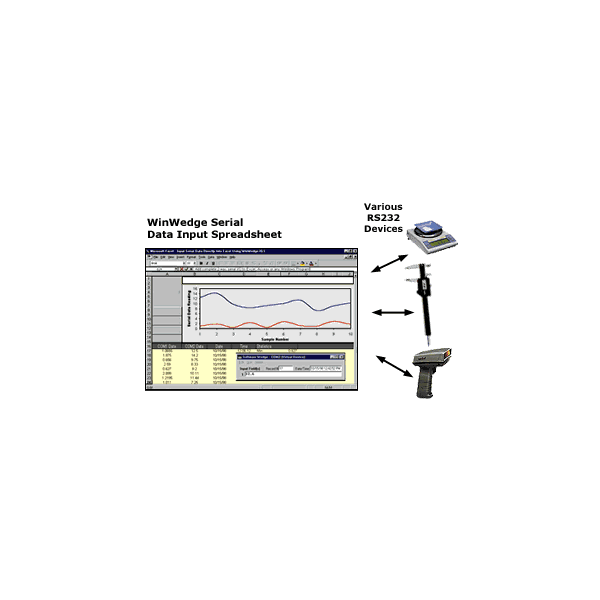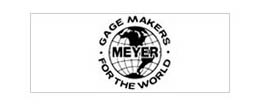Win wedge SW3032S Winwedge Software Standard Description : WinWedge Software Standard Version
Item number:
SW3032S
| Additional Details | Description = WinWedge Software Standard Version| |
|---|
Win wedge SW3032S Winwedge Software Standard Description : WinWedge Software Standard Version
Availability:
In stock
Item number
SW3032S
Winwedge Software
WINWEDGE STANDARD EDITION
The Standard Edition is the perfect tool for interfacing simple devices like scales bar code scanners pH meters measuring instruments calipers gauges GPS receivers etc. directly to other Windows programs running on the same workstation as WinWedge.
WinWedge Standard Edition is designed as a simple serial device program for interfacing most typical RS232 (serial) devices to a PC.
The Standard Edition of WinWedge has two modes for passing incoming serial data directly to other programs: a "Keystroke Mode" where incoming data is passed to other programs as Keystrokes and a "DDE Server Mode" that passes data to other programs using Dynamic Data Exchange.
The Standard Edition has basic parsing and filtering capabilities for dealing with either fixed length or delimited data records.
It also has hot keys that you can define for sending prompts out a serial port to a device simply by pressing a hot key on your keyboard as well as a full character translation table for translating individual characters to either specific keystrokes or to other characters.
WinWedge Standard Edition can also be completely controlled using Dynamic Data Exchange.
The DDE capabilities allow you to do things like write simple macros in Excel that perform fully bi directional serial I/O functions
WINWEDGE PROFESSIONAL EDITION
WinWedge Pro is essentially a highly advanced set of applications that all work together to get data from practically any type of data source (RS232 TCP/IP or Disk File Data) directly into any application program running on a stand alone PC or across any TCP/IP network - including the Internet
The Professional Edition of WinWedge adds a number of advanced capabilities to the Standard Edition including a "Log to Disk Mode" that allows you to use WinWedge Pro as an advanced serial data logger. It also has a more advanced data parser that allows you to parse filter and format more complex data from more sophisticated devices.
Some of the advanced features of the parser are the ability to work with raw binary or hex data the ability to apply math expressions to individual data fields in a stream of data for the purpose of scaling the data or converting units (i.e. convert inches to millimeters grams to ounces etc.) You can also define format expressions in WinWedge Pro that allow you to do things like force a specific number of decimal places in numeric values or force data to contain an exact number or sequence of characters.
The professional Edition also has the ability to send or receive RS232 serial data across a TCP/IP network using two additional programs called TCP-Wedge and TCP-Com. TCP-Com is designed to expose a RS232 serial port to a TCP/IP port on a network and TCP-Wedge is designed to do the same job as WinWedge Pro except that it inputs data from a TCP/IP port instead of an RS232 serial port.
With TCP-Com and TCP-Wedge you could do things like connect a RS232 serial device to the serial port on one PC and then use TCP-Wedge to input data from that serial device directly into a program running on another PC somewhere in either the same network or across the Internet.
For example you could have a GPS receiver or a scale sending data into the serial port on a PC in New Zealand and then input the data from the device across the Internet directly into a spreadsheet running on a PC in Ireland.
In addition to the above WinWedge Pro also comes with a program called File Wedge that does the same thing as WinWedge and TCP-Wedge except that it inputs data from a disk file.
For example you could use File Wedge to read data from a disk file and then feed that data directly into a database application as keystrokes or using DDE.
You can think of File Wedge as a shoe horn for getting data that exists in a disk file into some other program where you would normally have to type the data in - without having to actually type anything.
File Wedge would do all the typing for you.
WINWEDGE STANDARD EDITION
The Standard Edition is the perfect tool for interfacing simple devices like scales bar code scanners pH meters measuring instruments calipers gauges GPS receivers etc. directly to other Windows programs running on the same workstation as WinWedge.
WinWedge Standard Edition is designed as a simple serial device program for interfacing most typical RS232 (serial) devices to a PC.
The Standard Edition of WinWedge has two modes for passing incoming serial data directly to other programs: a "Keystroke Mode" where incoming data is passed to other programs as Keystrokes and a "DDE Server Mode" that passes data to other programs using Dynamic Data Exchange.
The Standard Edition has basic parsing and filtering capabilities for dealing with either fixed length or delimited data records.
It also has hot keys that you can define for sending prompts out a serial port to a device simply by pressing a hot key on your keyboard as well as a full character translation table for translating individual characters to either specific keystrokes or to other characters.
WinWedge Standard Edition can also be completely controlled using Dynamic Data Exchange.
The DDE capabilities allow you to do things like write simple macros in Excel that perform fully bi directional serial I/O functions
WINWEDGE PROFESSIONAL EDITION
WinWedge Pro is essentially a highly advanced set of applications that all work together to get data from practically any type of data source (RS232 TCP/IP or Disk File Data) directly into any application program running on a stand alone PC or across any TCP/IP network - including the Internet
The Professional Edition of WinWedge adds a number of advanced capabilities to the Standard Edition including a "Log to Disk Mode" that allows you to use WinWedge Pro as an advanced serial data logger. It also has a more advanced data parser that allows you to parse filter and format more complex data from more sophisticated devices.
Some of the advanced features of the parser are the ability to work with raw binary or hex data the ability to apply math expressions to individual data fields in a stream of data for the purpose of scaling the data or converting units (i.e. convert inches to millimeters grams to ounces etc.) You can also define format expressions in WinWedge Pro that allow you to do things like force a specific number of decimal places in numeric values or force data to contain an exact number or sequence of characters.
The professional Edition also has the ability to send or receive RS232 serial data across a TCP/IP network using two additional programs called TCP-Wedge and TCP-Com. TCP-Com is designed to expose a RS232 serial port to a TCP/IP port on a network and TCP-Wedge is designed to do the same job as WinWedge Pro except that it inputs data from a TCP/IP port instead of an RS232 serial port.
With TCP-Com and TCP-Wedge you could do things like connect a RS232 serial device to the serial port on one PC and then use TCP-Wedge to input data from that serial device directly into a program running on another PC somewhere in either the same network or across the Internet.
For example you could have a GPS receiver or a scale sending data into the serial port on a PC in New Zealand and then input the data from the device across the Internet directly into a spreadsheet running on a PC in Ireland.
In addition to the above WinWedge Pro also comes with a program called File Wedge that does the same thing as WinWedge and TCP-Wedge except that it inputs data from a disk file.
For example you could use File Wedge to read data from a disk file and then feed that data directly into a database application as keystrokes or using DDE.
You can think of File Wedge as a shoe horn for getting data that exists in a disk file into some other program where you would normally have to type the data in - without having to actually type anything.
File Wedge would do all the typing for you.